The solution that gives all Intune admins the ability to secure and manage device BIOS is now live.
Additionally, Intune admins can generate unique BIOS passwords which presents a huge opportunity for efficiency, especially for widely dispersed hybrid workforces.
Dell has worked with Microsoft to develop a capability that allows IT admins to manage and push Dell BIOS settings quickly, easily, with Microsoft Intune.
Dell Command Endpoint Configure for Microsoft Intune (DCECMI) provides a way to configure and secure BIOS configurations on Dell systems via Microsoft Intune. The software uses Binary Large Objects (BLOBs) to store data, configure, and manage Dell system BIOS settings with zero touch, and set and maintain unique passwords.
Creating and assigning a BIOS configuration Profile
Please note that this is an example – Check manual for detailed information
You can create a BIOS configuration package (.cctk) file using Dell Command Configure.
Once you have selected the desired setting, export the file as a cctk.
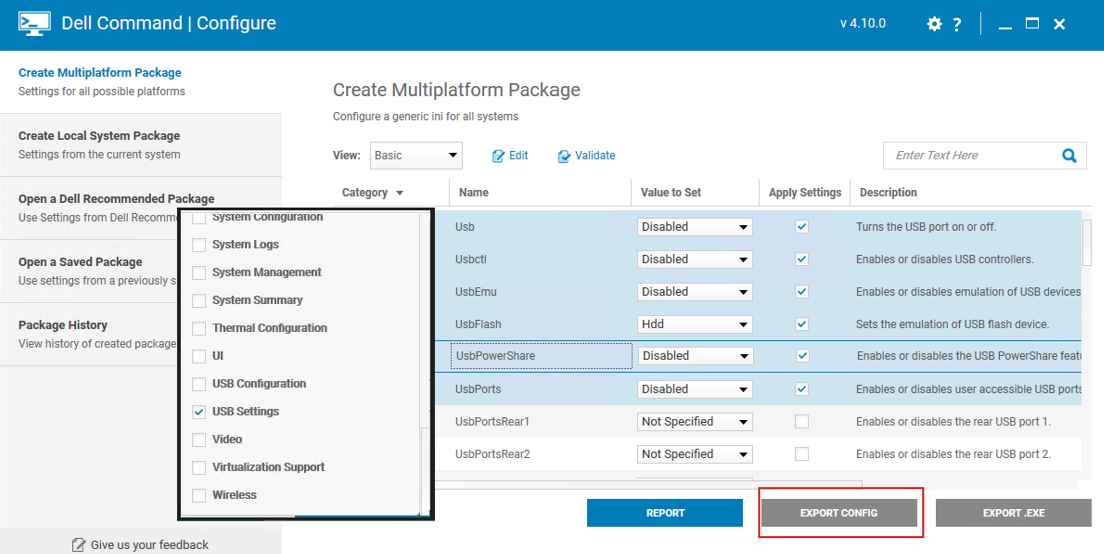
Fore more info: see here manual
From Intune
Create a configuration Profile

Select Dell as a hardware vendor and upload the BIOS configuration package in Configuration profile.

Important considerations when deploying a BIOS configuration profile: manual
Documentation: documentation-DCECMI
DCECMI application: Dcecmi application
Whitepaper: whitepaper
