Dell Display Manager
A new version of Dell DisplayManager is available.
Dell DisplayManager provides the following features and enhancements in this release:
- Network KVM (optional module) to use one keyboard and mouse across multiple client devices, supported on Windows and macOS.
File transfer is also supported. Available on U Series, UP Series, and video conferencing P Series. - USB-C Prioritization to choose between improved network speed (high data) or screen performance (high resolution).
- CLI commands for USB-C Prioritization, Refresh Rate controls and Network KVM.
- Extending DDPM Mac support to FY25 P Series USB-C Hub monitors.
- Dolby Vision control for select AW displays.
- Audio profiles customization for inbuilt speakers of FY25 S Series.
Read more and download for this links:
Dell Display Manager for Windows
Dell Display Manager for MacOS

Dell Audio (Android & iOS mobile app) launched!
We have recently launched an app that makes it possible to manage features on our new wireless headsets on the go.
Dell Audio is a companion mobile app for Dell wireless headsets which enables you to personalize and enable various headset features.

Features
- Detailed walkthrough when the app is opened for the first time.
- Audio Mode enables you to customize your settings based on your activity:
- Collaboration Mode – Be heard clearly when you are on conference calls with Mic Noise Cancellation. Control the volume of your voice on a call with Sidetone slider.
- Multimedia Mode – Set preset modes with Audio Preset. Create your own Custom preset using the Audio Equalizer, by adjusting settings for bass, mid-range, and treble levels. Or choose from predefined audio profiles: Default, Bass Boost, Speech Boost and Treble Boost.
- Manage Noise lets you turn on noise cancellation or adjust the transparency level to decide how much surrounding sounds you want to hear.
- Automated Actions allow you to pause music or mute mic when you take off the headset.
- Busy Light turns on a visual indicator on the headset when you are on call, indicating to people around you to leave you undisturbed, ideal for hot desking and hybrid work.
- Voice Guidance turns on audio prompts for device features.
- Battery Status indicator displays your headphone’s battery status.
- Device Settings display the current firmware version.
- Supported devices: Dell Pro Wireless ANC Headset- WL5024 and Dell Wireless Headset- WL3024
- Supported OS: iOS 14+ and Android 11+.
Learn more about the software here
Dell Command Monitor
If you want to get a lot more information about your Dell clients, you can use Dell Command Monitor (DCM).
DCM is widely used with Microsoft Endpoint Configuration Manager, but you can use it in your own PowerShell scripts.
You can read more about DCM here: Dell Command | Monitor | Dell US
To get started go here: Dell Command | Monitor | Driver Details | Dell US and download the agent.
If you read the documentation https://www.dell.com/support/home/en-us/product-support/product/command-monitor/docs You can lookup sample scripts in the Reference Guide.
Look up information around the Warranty:
Get-ciminstance -Namespace root/DCIM/SYSMAN -Classname DCIM_AssetWarrantyInformation
To get the Doc serial use:
(Get-CimInstance -Namespace root/DCIM/SYSMAN -ClassName DCIM_Docked).Dependent.tag#
See more in the documentation.
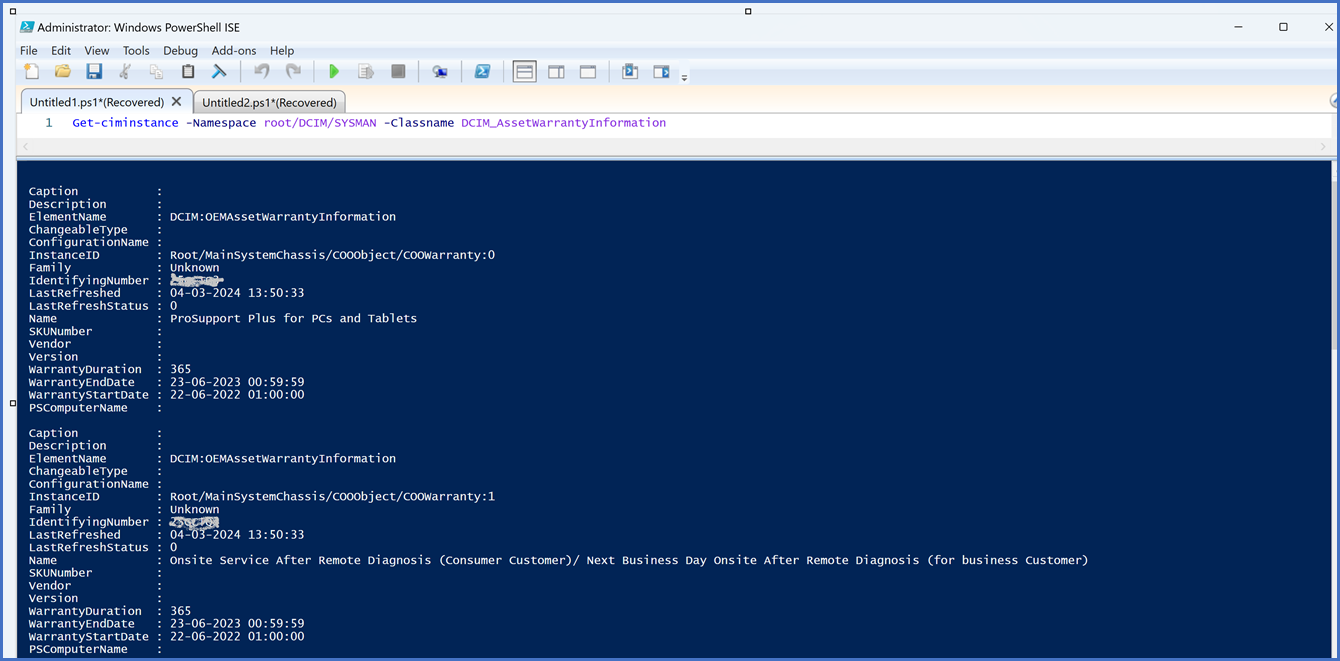
Product Carbon Footprint

We are changing Product Carbon Footprint (PCF) scores from using PAIA (Product Attributes to Impact Algorithm) to Dell PCF Calculator- for new clients and CSG products (ISG will continue to use PAIA).
The Dell PCF calculator is also ISO 14040/44 compliant and enables more accurate measurement of carbon during manufacturing phase and more accurate use phase data.
Publication of PCFs will continue as before and can be found here.
Please remember that comparing PCF requires you to investigate assumptions that go into the calculation.
Se more details at the attached PDF.
Reach out to your local CST if you have additional questions.
Example of the new Carbon Footprint Report (PCF Calculator)
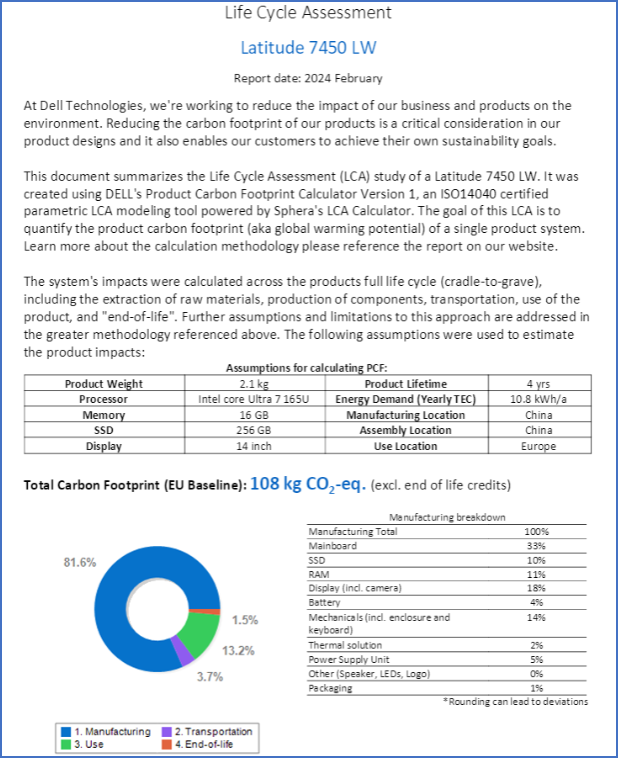
Recorded sessions
Dell Optimizer – Recording
Passcode: 2ZaZ++F6
Dell Display Manager & Remote management – Recording
Passcode: H+@m@8!D
TechDirect & SupportAssist – Recording
Passcode: EyhZ^*02
Battery – Recording
Passcode: 6S2f%3!%
Intune – Advanced – Recording
Passcode: @PY.y3j6
Dell & Absolute – Recording
Passcode: 2ET3G?Q*
Dell Client Security – Recording
Passcode: 1spy^J4N
Dell Client Management with Microsoft Endpoint Manager – Recording
Passcode: Cj8k@mjw ,
Useful URL – https://github.com/svenriebedell and https://github.com/dell
Dell Clients & Intel vPro – Recording
Passcode: e*+7%ZN5
