-
Multi-factor Authentication user guide
-
1
Enter your username, password and hit Sign In on the Partner Sign In page.
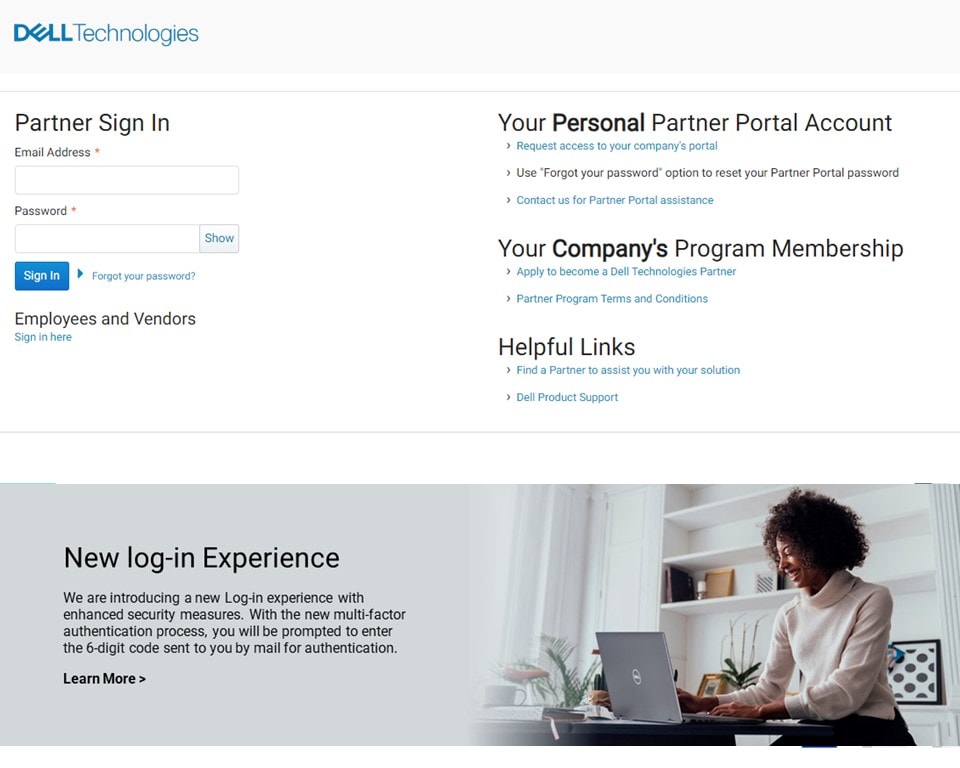
-
2
Look out for an e-mail from dell.myaccount.automated@dell.com and locate your 6-digit code. Copy out the code.

-
3
Enter the 6-digit code on the sign in verification page as requested and click Verify and Sign In.
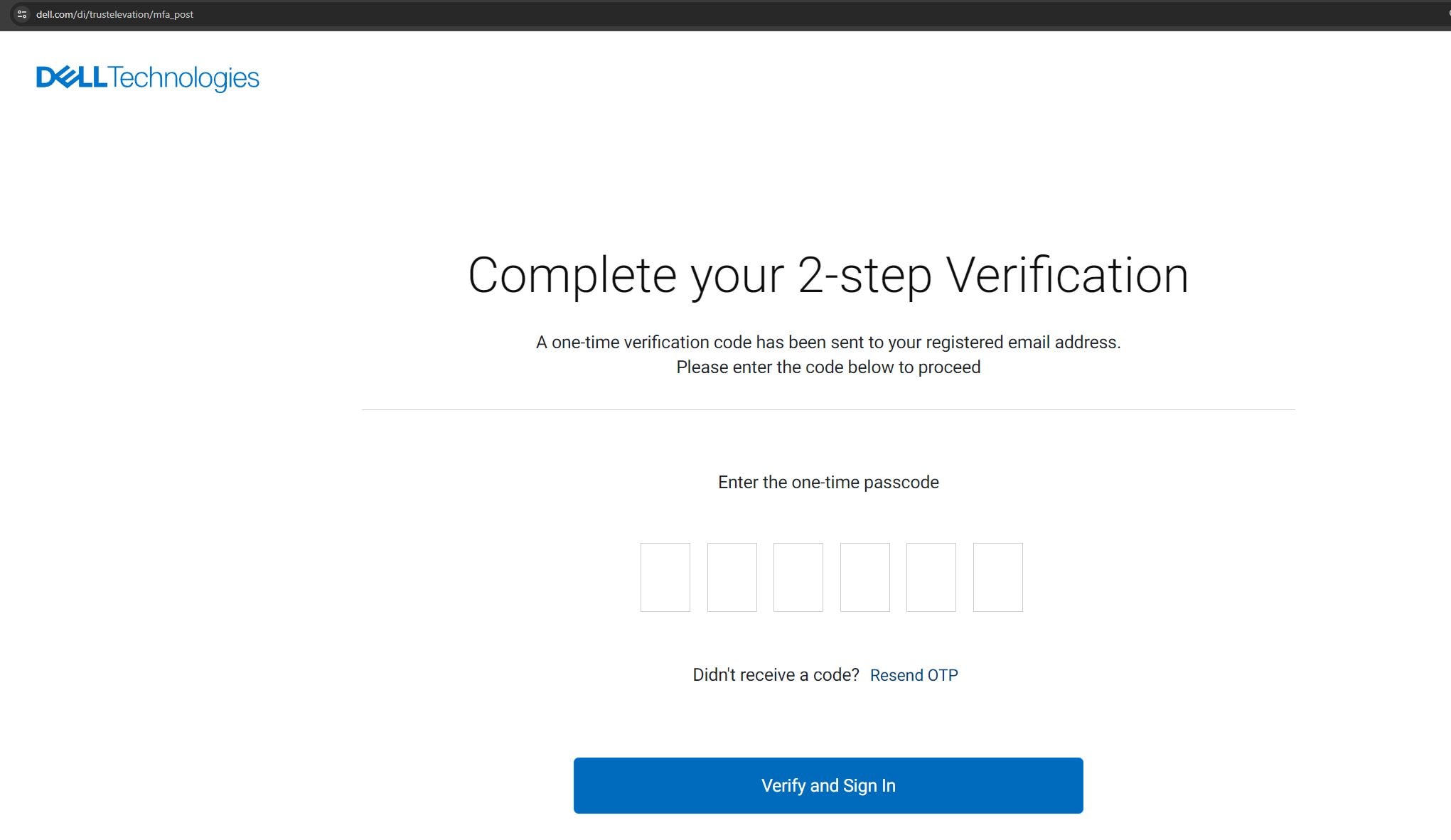
-
