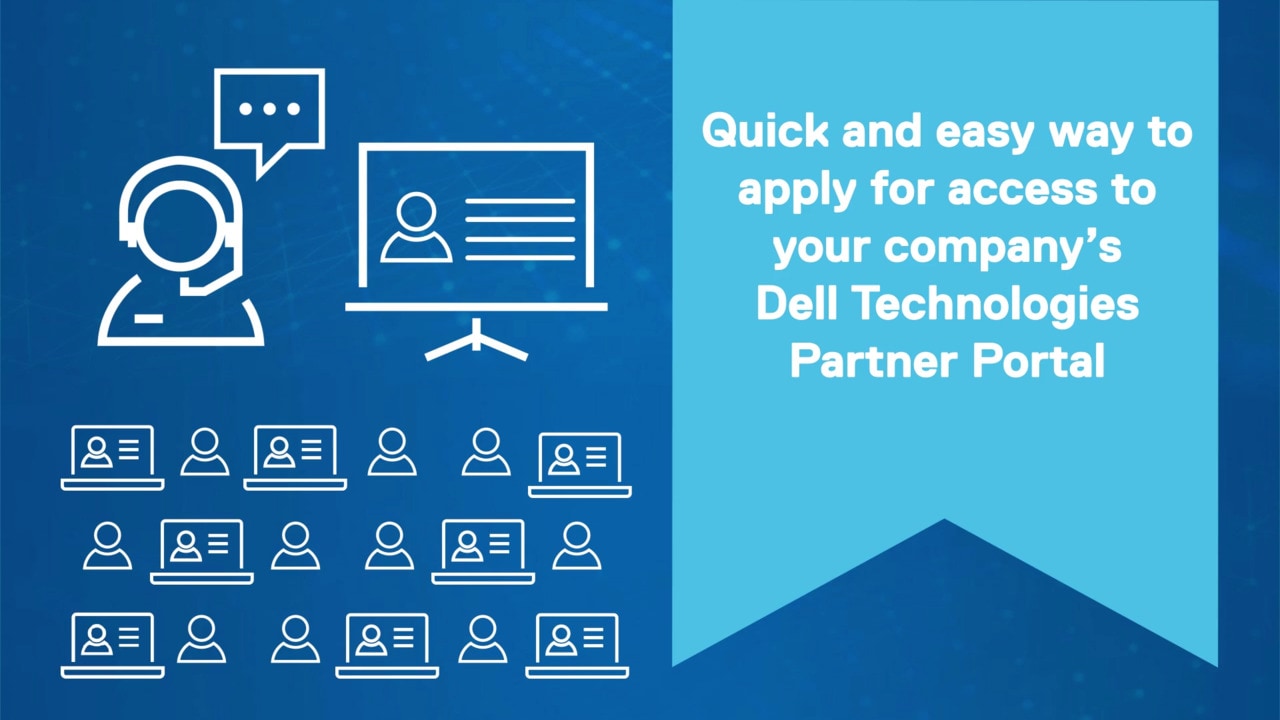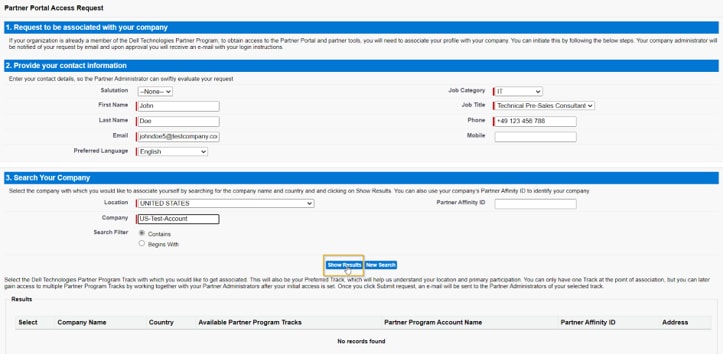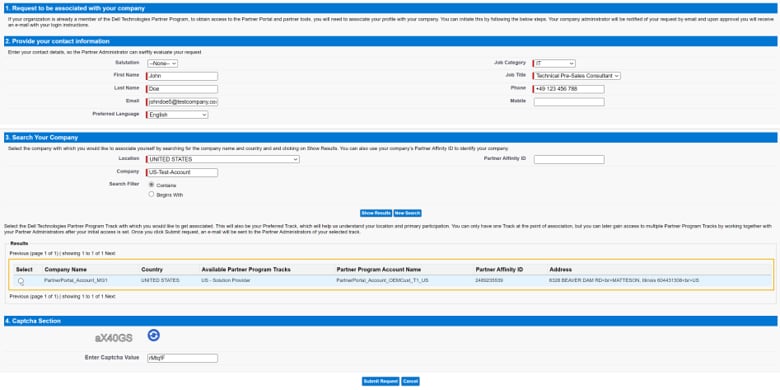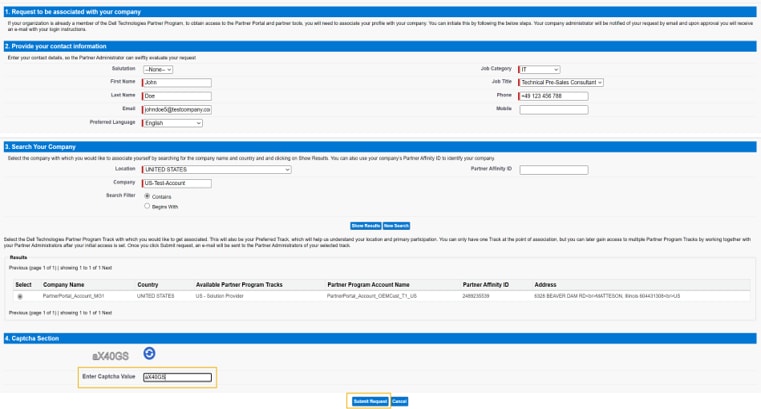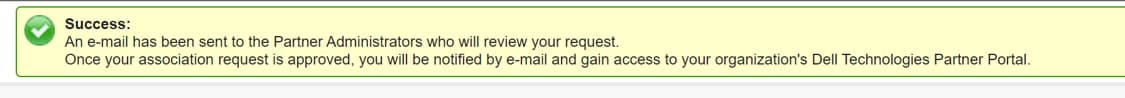-
Applying for Partner Portal and Tools Access
Request access to your company’s Partner Portal and let your colleague approve your request.
-
-
If you already have an account but are experiencing access problems, please check the options here.
Use this guide to understand how to quickly apply for Partner Portal and tools access.
-
How to Request Portal Access – Video
-
1
Click on the link above and fill in the Required fields (with red bar). Click on the Show Results button.
-
2
Select the program track you wish to be associated with.
-
3
Enter Captcha Value and click Submit Request.
-
4
Once submitted, you will get the following message.
-
5
You will be informed via e-mail once the Partner Administrator processes your request.
-