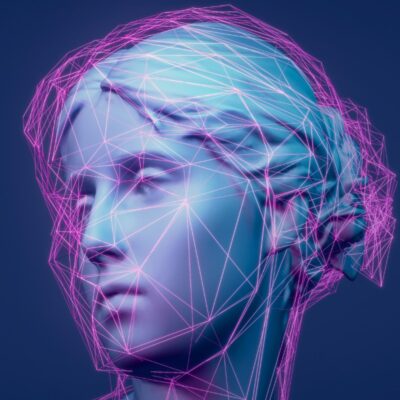Explore this dynamic AI solution for developers featuring Precision workstations and Microsoft AI Studio.
In recent years, AI has revolutionized the world of software development. Many developers and enterprises eagerly looking to jumpstart AI development and incorporate AI experiences into their apps certainly face some challenges. To effectively kickstart generative AI (GenAI) development, developers need a robust hardware solution and an AI software development environment that makes setting up AI projects simple. In this blog post, we will delve into the reasons why workstations, such as Dell Technologies Precision, combined with the right development tools, like Microsoft’s recently announced Windows AI Studio, are the ideal choice for AI software development and how they can enhance the coding experience, productivity and innovation for developers.
Unparalleled Computational Performance
Developers who want to build AI functionality into their apps need the right software and hardware environment. They may need extra performance and power for AI processing. If a developer wants to enter the world of generative AI, it can present even larger processing demands. Workstations are designed with high-performance CPUs and GPUs that excel at handling complex AI workloads. The combination of powerful processors and dedicated GPUs enables developers to work across all AI domains from machine learning (ML) to deep learning and GenAI.
Optimized GPU Support
Workstations come equipped with top-of-the-line GPUs designed to handle AI tasks with ease. These specialized GPUs offer immense parallel processing capabilities and AI-specific circuitry. Developers can leverage these GPUs today to run cutting-edge transformer models like DALLE 2.0, Stable Diffusion and NVIDIA’s NeMo that are pre-optimized for Windows. Many workstations support multiple GPUs for scalable AI acceleration. For example, the Dell Precision 7960 Tower can support up to four NVIDIA RTX™ 6000 Ada Generation GPUs that provide 80% higher AI processing power than the previous generation¹ and a whopping 48GB VRAM per GPU—one of the most critical factors in handling GenAI large language models (LLM).
Enhanced Memory and Storage
AI development based on LLMs requires significant memory to store and process vast amounts of data. Workstations boast generous maximum RAM capacities, allowing developers to privately run LLMs like Meta’s Llama 2 alongside resource-intensive development environments without any slowdowns. Additionally, high-speed storage options, such as NVMe SSDs, enable quick data access and loading of large AI training data, further boosting development speed.
Multitasking Capabilities
Software development often requires developers to work with multiple applications and tools simultaneously. Workstations are designed to handle multitasking with ease, enabling developers to run resource-intensive integrated development environments (IDEs) and build systems and AI frameworks simultaneously without any performance bottlenecks. This capability empowers developers to streamline their workflow and switch between tasks seamlessly.
Windows AI Studio for AI Development
Workstation hardware alone will not deliver a productive AI development environment. Developers need the right software environment too. They want to start coding their projects as fast as possible, while getting all the necessary elements for an AI project. Having them tuned for their development platform has not been a simple task, especially for data scientists. Microsoft is working to enable every Windows developer to be an AI developer by introducing Windows AI Studio as a VS Code extension.
Microsoft wants to make it simple for developers new to AI to get up and running. At the same time, Microsoft wants to enable veteran ML engineers and data scientists to just focus on their model optimizations by bringing together all the cutting-edge tools in one place, locally on their Windows machines. Windows AI Studio helps jumpstart GenAI development by bringing together cutting-edge AI development tools, including the Olive toolchain, the Azure AI model catalog and a set of scenario templates that developers can adapt to meet their needs—all in one place.

Windows is an ideal platform for developers to start with GenAI development, offering Linux compatibility through WSL, tools like VS Code, support for frameworks like PyTorch and CUDA and Windows AI Studio coming soon.
Scalability and Futureproofing
The landscape of AI and software development is ever evolving. As AI apps and features continue to improve and update, developers need hardware and development tools that can keep up with the advancements. Workstations, such as Dell Precision, offer scalability, enabling developers to upgrade components like CPUs, GPUs and memory to meet the growing demands of LLMs and other AI software development tools. Investing in a powerful workstation ensures developers remain future-proofed and ready for the next generation of AI-powered software development such as Windows AI Studio. By choosing workstations and Windows AI Studio, developers can maximize their productivity, innovate faster and stay at the forefront of AI-powered software development.
Learn more about Dell’s comprehensive portfolio of AI-ready workstations.