Greetings EMC Support Community! Did you know that there is a cool and easy way to view the first few lines of many discussions at once? Here’s a way to quickly scan through several discussion questions in a single glance, so you can determine which ones you would like to participate in or read more about.
Here is the process. First navigate to the Support Forum for your product; we will use the VNX Support Forum for this example:
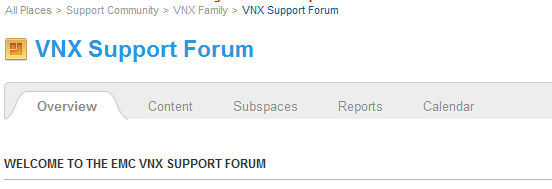
Then click on the “Content” tab:
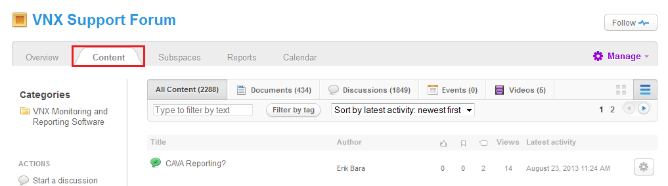
Next, you will want to select “Discussions”:
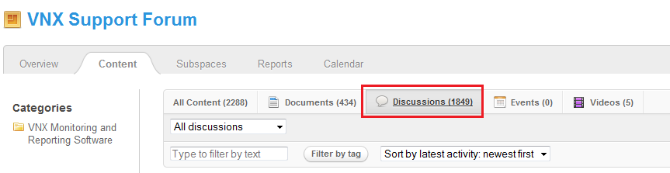
Now select Thumbnails (the little array of blue squares in the top right corner):
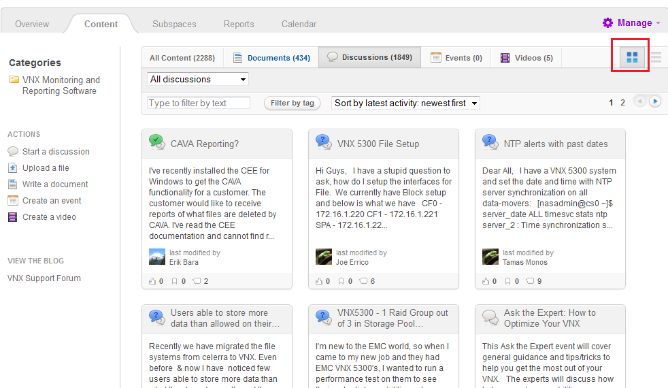
That’s it! Now you can quickly scan through the first few lines of many discussions at once!
If you want to refine it a bit more, you can also filter to view only unanswered questions, as well:
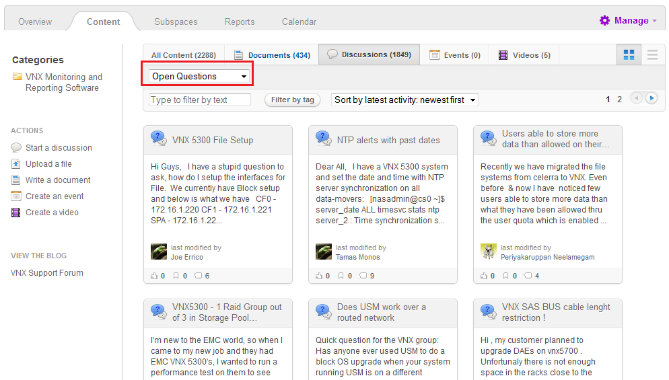
Now let’s suppose you want to “Follow” a few of these discussion questions and stay up to date on the conversations. To do so, you would hover over the lower right side lower corner, as shown below:
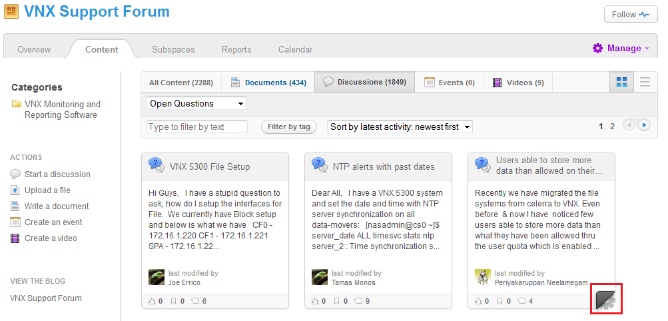
Then click on the little gear icon:
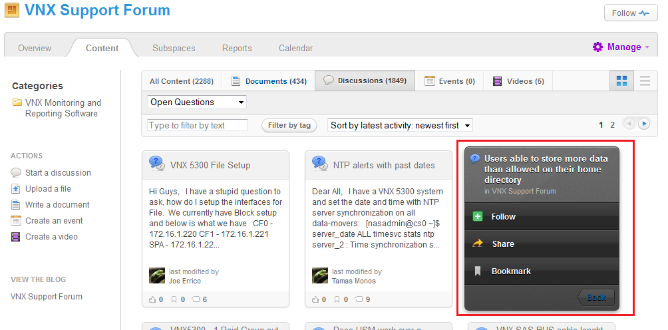
From here, you can choose to follow this discussion by clicking on “Follow” (or not, by clicking on “Back”):
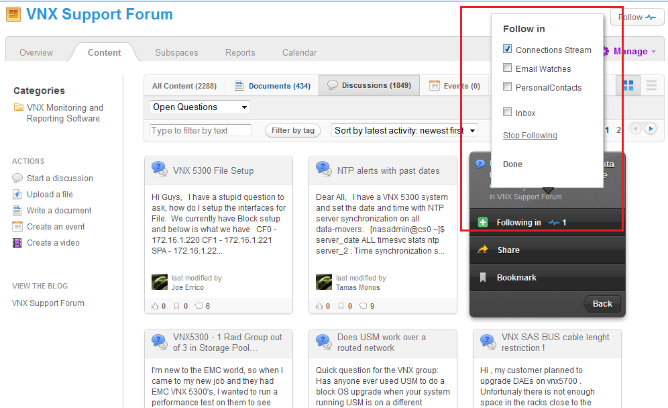
Notice that “Connections Stream” is automatically checked. You can easily change this to follow another stream you’ve created or in multiple streams. Email watches will provide you with an email notification if this discussion is updated by anyone.
If you decide at the last minute not to follow this discussion, you only have to uncheck all the boxes and click on “Done.”
With this method, you now have ability to quickly read, review, and follow numerous Support Community discussion questions, specific to your products, all at once. Of course you can follow many discussion questions while in List Details mode, however, you will lose the ability to read the the first few lines of each discussion question.
In my next update, I’d share more tips on getting the most out of posting and responding to your questions.
Until then, have a great day, stay connected, and follow us on Twitter @EMCsupport!
Robert Fritz
Principal Program Manager, Customer Service Innovation Team
