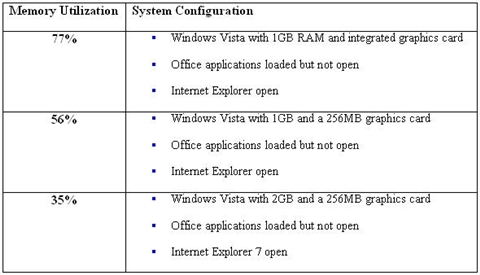Last week, Microsoft announced that Windows Vista will be available for consumers on January 30. Earlier this month, they released final Vista code to manufacturers. Since we've received that code from Microsoft, we've initiated a 24×7 global effort to test our desktop and notebook computers. Unlike a “fixed” PC where you certify one arrangement of parts, the Dell teams are testing over 500,000 different combinations of systems, software, languages, and peripherals to ensure it all just works. The result is a better experience with Vista because we are going to catch most of the problems you might encounter before your system ships from the factory. We also test currently shipping systems and older Dell hardware to help customers understand whether their current systems will run Vista smoothly. Tools like the Dell Readiness Advisor provide customized details. Just click on the green button from that link, unzip the utility, double-click the Vista Readiness Tool file, and you'll see a customized report based on your system configuration.
In terms of new functionality, Vista's scope is enormous. As with many OS releases, this additional functionality translates into steeper hardware requirements. With Vista, we're seeing higher processor, memory, and graphics hardware utilization in much of our testing. Microsoft's Office 2007 also represents a substantial update to the currently shipping Office 2003. While this presents users with a number of options to consider (picking the right hardware config, OS and applications, etc.), it’s also a chance to get a system with the latest Microsoft products all at once.
As the “OS guy” at Dell, many people ask me for Vista system recommendations. Since many Dell systems shipping today will migrate to Vista in January, the majority of discussions revolve around the right system configuration. Of course, for small business and corporate customers, we'll continue to ship Windows XP. Based upon personal experience, early customer testing and what we’ve seen in our labs, dual core processors like Intel's Core 2 Duo or AMD's Athlon 64 X2 really make a difference in in Vista performance overall. Quad core processors further those performance improvements.
One of the key enhancements to Windows Vista is the Aero interface. Aero is the new graphical interface that uses sophisticated 3D graphics to make it easier for you to view, find, and manage information. It will be available in the Vista Home Premium, Business, and Ultimate SKUs. To enable some of the visual enhancements that Aero will provide, there are some things to consider regarding graphics and system memory. To simplify the analysis, I will focus on memory utilization. Lower numbers are better here because it means you will have more system resources available for common, routine activities.
Here are some memory configuration results from that the lab:
So what does this mean? Fundamentally, Microsoft has created an operating system that scales with the hardware and requires much more from the PC to drive the new functionality and scenarios it delivers (versus previous versions of the operating system). In our testing, a system with 1GB RAM and a discrete (or dedicated) graphics card provides a decent Vista experience with some elements of the Aero interface. For optimal results with all the bells and whistles that Aero provides, I’d recommend configuring a system with at least 2GB of system ram and discrete graphics card. Vista and the Aero enhancements hum on my XPS 1210 with that much memory.