The Support by Product ID page release in May gave the ability for Customers, Employees and Partners to personalize and manage a single pane support view to their serialized products. This includes access to documents, downloads, KBs and subscriptions to product updates/alerts. In addition, users can view, manage and engage with Tech Support via Service Requests and Chat.
This past release provided enhancements that are visible in the top center portion of the Support by Product page. Depending on your product (whether it is software or hardware) you will see information on the following: Connectivity Status, Target Code, Used Capacity %, Software Version Lookup, Software Version display, and Solution Field “S” icon.
Connectivity Status displays whether you are connected or not. Target Code provides the lastest build/code level for your product and “Installed code” tells you what version you are currently running.
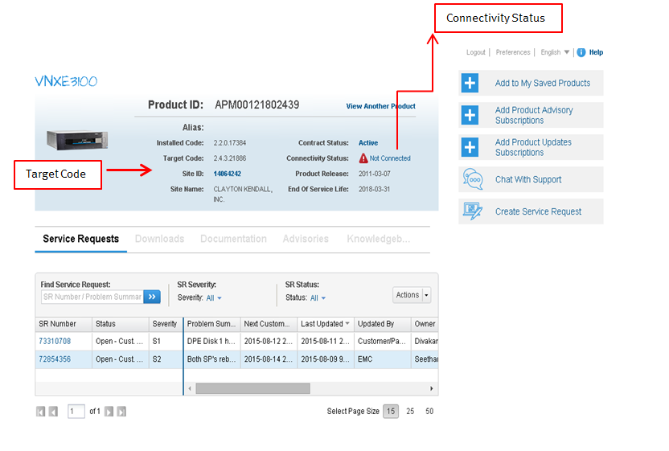
Used Capacity% will show you how much space is currently being utilized on that machine. This is a clickable link, when clicked you will see a detailed pop up. See below example of what a user may see today in My Products when they click on the capacity data hyperlink:
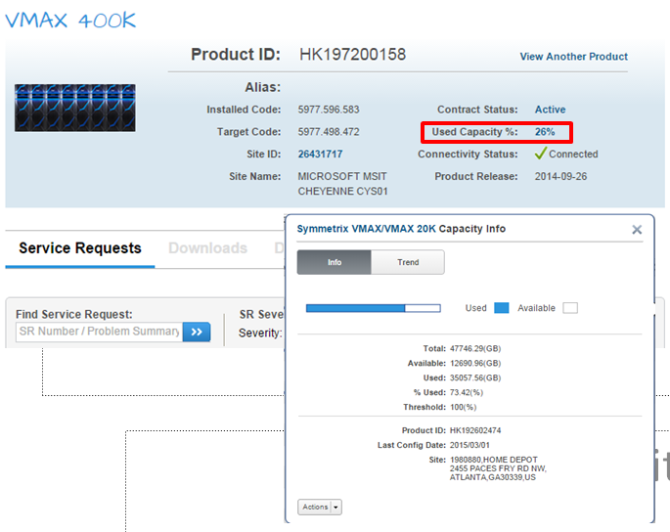
This pull down will allow you to look up your Software Version and Display as well. After a software product has been selected, a “Version” pull down menu will display where you can see for what versions are currently available.
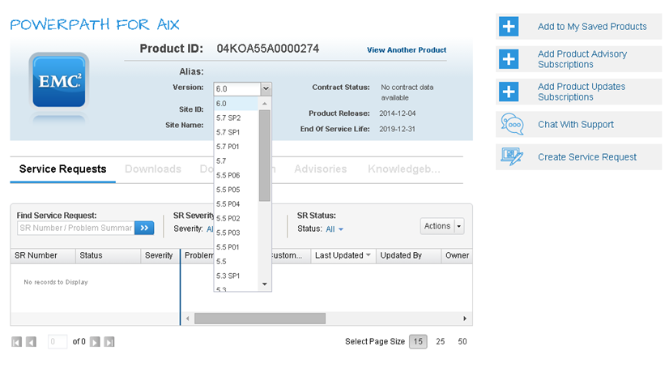
The Solution Field “S” icon is new. This icon will display along with the solution name if any of your products are part of a “solution.” This link is also clickable and will provide more information about that particular solution/Component.
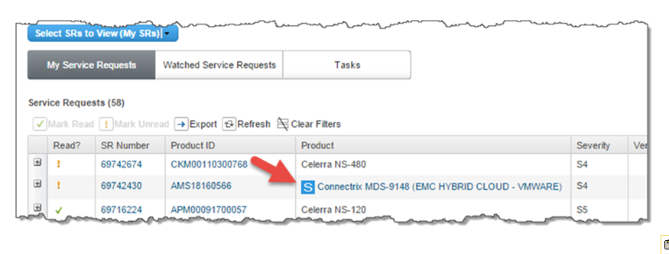
For more details on Support by Product and Support by Product – Product ID pages see the EMC Online Help. If you have any questions please feel free to post a comment and let me know.
Anna Maria Piermarini
Online Support Service Center SME
Follow us @EMCsupport