EMC Online Support enables you to customize your user experience when using Service Center for creating and managing your service requests.
You can access your service request settings by visiting the ‘Service Center’ tab on the Account Settings and Preferences page. To edit your preferences for the various settings on this page, click on the green pencil icon to the right of each preference.
The General Settings allow you to:
- Select the order of how your sites appear within the site lists of Service Center (e.g., by company name or Site ID)
- Select the default site that will display within the site lists of Service Center.
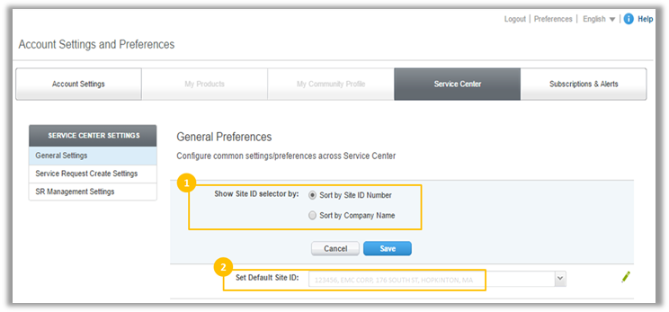
The Service Request Create Settings allow you to:
- Set your default initial contact method, which informs EMC Technical Support Engineers how to contact you when they respond to your service requests. (e.g., via online, email, or phone)
- Set the preferred time frame to reach you when EMC Technical Support responds to your service requests.
- Set the first, second, and third shipping addresses for your company. Once you save these addresses, you can select from your saved shipping addresses when you submit a parts replacement service request.
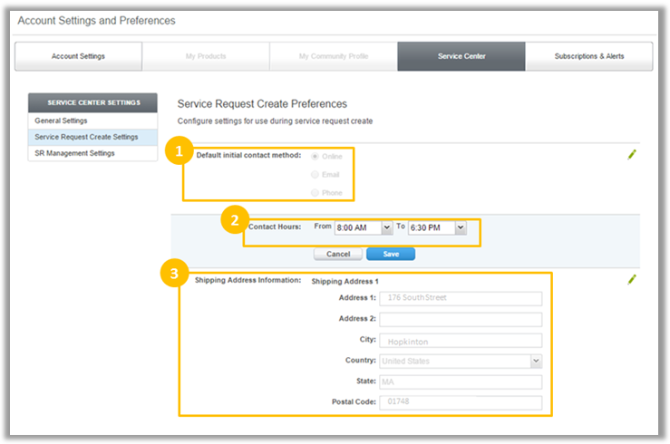
The SR Management Settings allow you to:
- Set your preferences for how dial-home service requests are displayed on the Service Request Management page.
- Set your preference for how long closed service requests remain visible on the Service Request Management page. (e.g., setting options to display service requests that have been closed for 0-180 days)
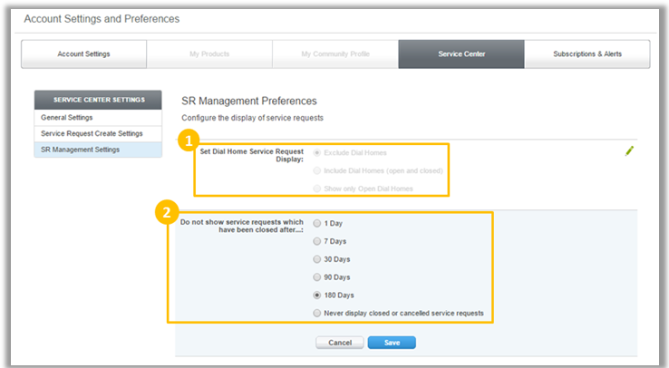
If you haven’t set your Service Center preferences yet, then we welcome you to try it out and post any feedback or questions you have as a “question” on this post.
Brant Harmon,
Online Support Service Center SME
Follow us @EMCsupport