Last week, as part of our Redefining Data Protection webcast event, we introduced updates across the EMC Data Protection Suite. Lots of great new features to support your organization’s business and IT transformation. Here’s my list of the top 7 new features of EMC Avamar 7.1 as well as a few links to some great demos and whiteboard videos.
- Backup to Data Domain systems. Now all your backup data, including remote offices and desktops/laptops, can be sent to the industry’s leading deduplication storage system, streamlining your enterprise data protection. An Avamar Single Node (M1200) is recommended to store the metadata, and now the M1200 Avamar server can provide up to 500 connections (or a max of 328 jobs), supporting workload requirements for large environments. WATCH THIS WHITEBOARD VIDEO to learn more about protecting remote offices.

- Isilon Fast Incremental through Avamar NDMP Accelerator. EMC’s new Fast Incremental technology revolutionizes backup and recovery for Isilon Scale-Out NAS by EMC Avamar and Data Domain systems. This new feature implemented by Isilon (v 7.1.1), eliminates the tree walk associated with identifying changes. Avamar NDMP client 7.1 enables this functionality automatically.
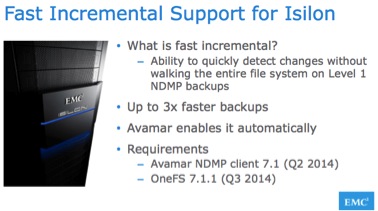
- Embedded backup services right into vCloud Director. The Avamar Plug-in for vCloud Director now provides the industry’s most comprehensive solution for cloud data protection. vCloud Director provisions software-defined data center resources via virtual data centers that provide virtualized compute, networking, storage and security. Avamar 7.1 has embedded backup services right into vCloud Director, so they be can be shared and distributed in a multi-tenant model, as a similarly managed resource in vCloud Director.

Service Providers and enterprise admins can backup native vCD constructs by applying polices at the Org, vDC, and vApp levels, which enables service tiers of protection. Other solutions today simply create service accounts for vCloud access and perform backup and recovery operations externally. With this native vCloud paradigm approach, without an additional software package to orchestrate and manage, it is easier than ever to consume public cloud resources with confidence – accelerating adoption of hybrid clouds.
It is easy to manage the policies since you start with templates that define the schedule and retention periods. These policies are then consumable by tenants via the vCD catalog. Through Avamar’s GUI especially designed for vCD, it is easy to provision appliances, define policies and manage the data protection process (backup, restore, replication for DR). Plus, Avamar 7.1 has extended the vCD APIs with our REST APIs that enable backup, restore and monitoring, so a Service Provider can connect their portal right to these services.
WATCH THIS DEMO to see the Avamar Plug-in for vCloud Director in action.WATCH THIS WHITEBOARD VIDEO to learn about DPaaS with Avamar.
- VMware VM Automated Restore Rehearsal and Intelligent Proxy Selection. (1) Automated restore rehearsal gives you the ability to test the disaster recovery readiness of your VMs. The VMware admin can schedule these restores to ensure your DR readiness at each stage of a VM start sequence: “POST” or boot, OS, and application startup sequences. (2) Avamar 7.1 automates better proxy selection, choosing a hot-add proxy over a network-block-device proxy, thus maximizing backup performance. Hot-add is the recommended method for VM Image backups because the VM disk is on the same storage network as the proxy. Therefore, data is transferred locally. Of course, you still have the flexibility to manually assign a specific proxy. Additionally, environments can now be mixed between previous generation and current generation of proxies (e.g. v7.1 proxies can co-exist with v7.0 proxies).
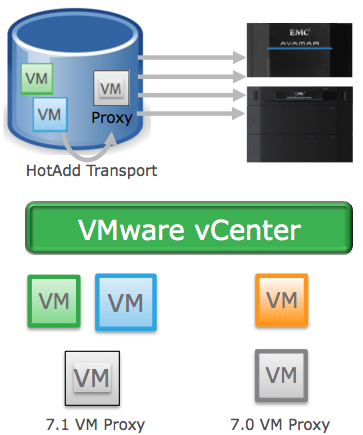
-
- Supporting Microsoft SQL Server 2014 in Hybrid Cloud deployments. Avamar 7.1 enables SQL Server 2014 Hybrid Cloud deployments by leveraging the existing SQL Federated Backup support to enable the SQL DBA the ability to set the backup policy for the Hybrid cloud. The SQL DBA can set a preference via the backup preferences tab in SQL Server Management Studio (SSMS), for on-premise SQL DB secondary copies to enable fast and efficient backup of cloud enabled applications.
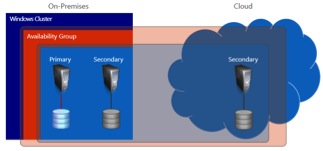
Avamar 7.1 expands backup and recovery for Microsoft SQL Server beyond the data center and into the public cloud. In this release Avamar supports SQL server 2014 with Hybrid cloud support in a variety of configurations including on-premise with Cloud DR secondary, Cloud deployments with On-premise secondaries, or on-premise with secondaries at both on-premise and cloud as secondaries. For these hybrid cloud deployment scenarios, SQL DBAs can set AlwaysOn backup policies to backup the on-premise active database or on-premise secondary database.
- Supporting Microsoft SQL Server 2014 in Hybrid Cloud deployments. Avamar 7.1 enables SQL Server 2014 Hybrid Cloud deployments by leveraging the existing SQL Federated Backup support to enable the SQL DBA the ability to set the backup policy for the Hybrid cloud. The SQL DBA can set a preference via the backup preferences tab in SQL Server Management Studio (SSMS), for on-premise SQL DB secondary copies to enable fast and efficient backup of cloud enabled applications.
- Management APIs. Avamar 7.1 provides a new robust set of management REST APIs. The new Avamar Web Services abstracts the protection storage and allocates where the tenant data is stored, which can be across multiple protection storage systems. These APIs will benefit customers and service providers who operate Avamar in a Data Protection as a Service (DPaaS) environment in three ways:
 Full Operational Control: The APIs will enable the ability to modify clients, datasets, schedules and retention. These capabilities provide an API foundation for custom portal development for service providers and customers who wish to add their own web front-end to the Avamar management process.
Full Operational Control: The APIs will enable the ability to modify clients, datasets, schedules and retention. These capabilities provide an API foundation for custom portal development for service providers and customers who wish to add their own web front-end to the Avamar management process.
Multi-System Management provides new tenant constructs that establish logical groups of data sets that span across multiple protection storage systems. This abstracts the protection storage at the API level, with individual API calls being automatically routed to the appropriate system in a way that’s transparent to the end-user or tenant.Capacity Management capability automates managing capacity across many protection storage systems. It can be an East-to-West allocation where tenants span across many systems, or it can be a North-to-South allocation, where a tenant continues to fill a single system. - EMC Backup Recovery Manager 1.2 now provides control and monitoring for Avamar, NetWorker, and Data Domain systems from your tablet. It requires no license and can be installed by any customer leveraging the entire Data Protection Suite, Avamar or NetWorker. Backup Recovery Manager 1.2 supports both Android and iOS operating systems.The required software components can be downloaded free of charge. The central Backup Recovery Manager server is deployed as a VMware virtual appliance (OVA file) – nothing to install or setup. Now it’s easier than ever to manage complex environments all from a single pane of glass, and with this recent release, from the palm of your hand.
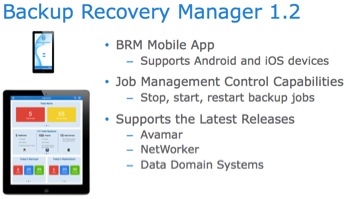
Well, there you have it: my TOP 7 for Avamar 7.1. Please visit the EMC Avamar product page for more information, and be sure to contact EMC Data Protection & Availability Systems Specialists. Also, follow me on Twitter @vPhilGeorge to catch the latest breaking news on EMC Avamar and other interesting commentary.
