The E-Lab Interoperability Navigator (ELN) is a free, online tool available to all EMC customers. This newly-redesigned site is home to the EMC Support Matrix – a searchable collection of defined interoperable components and solutions for EMC products. You can search the site using advanced or guided queries, and browse a wide variety of documents related to your products regarding configurations, connectivity, and much more.
The E-Lab team that developed and manages the ELN site continuously reviews user feedback and regularly updates the site to make it progressively easier to use for EMC customers. This month, the ELN underwent a major redesign of its home page, resulting in a much-celebrated refresh and greatly improved the site’s usability. 
Ronald Fenn, Lead Architect of EMC E-Lab’s web-based portal, shares that the ELN’s former home page left customers feeling “information overload.” Therefore, one of the primary aims of their recent redesign was to modernize and simplify the home page to better enable customers to reach only the collateral that was relevant to them, without feeling overwhelmed.
“We know that our customers are comfortable with emc.com,” says Ron, “So we tried to mimic its style – using banners at the top of the site, and tiles with descriptions and links at the bottom. The tiles work like a simple roadmap, providing links that bring users to only pertinent information.”
It’s no easy task to configure the best way to navigate through hundreds of pieces of collateral that our customers rely on! But since a tool is only valuable if it’s used, the team reexamined the home page with the help of other groups within EMC that have extensive expertise in the user experience arena.
Try the New Interoperability Navigator
You can give the new ELN a try today here: https://elabnavigator.emc.com/eln/elnhome. There’s even a quick reference guide on how to use the new home page if you have any questions The new site mirrors each section with a tile. “We kept our top toolbar menus the same as well, including the easily-accessible My Saved Queries link” shares Ron. “One banner links to the “classic” ELN home page until people get comfortable with our new look. This will be available for at least a while. Anything that existed before still exists, but new information is always being added.”
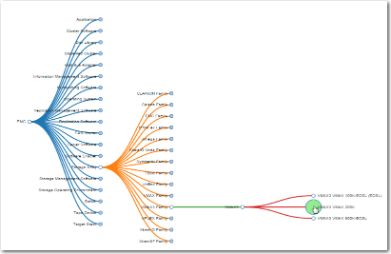
What Else is New?
Data Visualization! Imagine seeing ALL relationships in ONE view and being able to drill down with a simple click. The team will be making many more changes to the Data Visualization tile in January 2016, so stay tuned for the latest…
To access the E-Lab Interoperability Navigator, simply register with EMC on www.emc.com and you’ll be granted full access to E-Lab’s entire knowledgebase. And, remember, it’s absolutely free!
Holly Anderson
EMC Social Support Strategy
