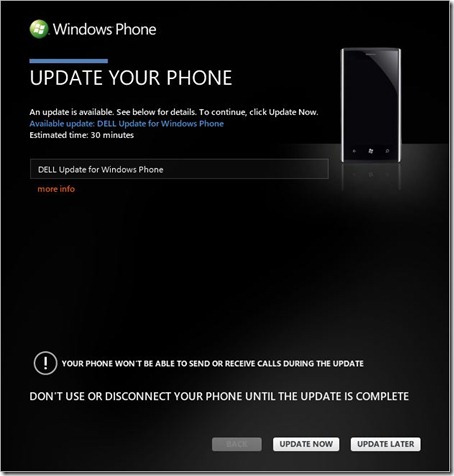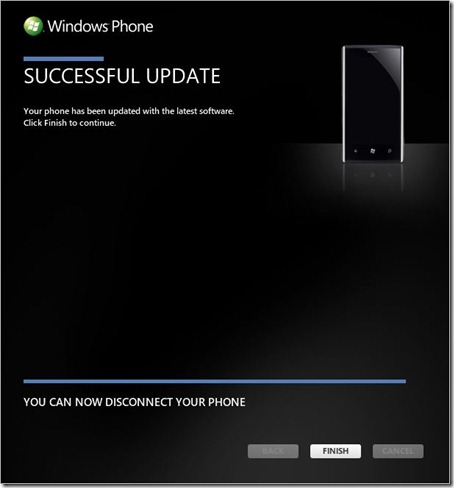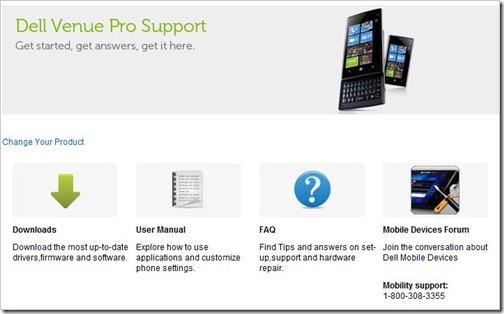Sorry for being a bit delayed on getting this post out. Yesterday on Twitter, I told T-Mobile customers to be on the lookout for the Dell Venue Pro firmware update version 2.12. I had blogged recently that Venue Pro customers could expect the update this month. Last week, we started rolling out the firmware update to customers with unlocked versions, but as I had mentioned last week, the T-Mobile update was delayed a bit until yesterday. I still don’t have an ETA on the firmware update for AT&T customers. Right now, it’s still being tested.
Like I had mentioned in that earlier post, the two main issues that the new firmware solved were lockups and Wi-Fi connectivity issues. Malcolm Williams has a pretty solid overview of all the other tweaks that come via this update.
With that, let me walk you through what to expect from the update process. For me, the update took about 20 minutes. That time will vary based on the amount of data you have on your phone. The update requires that you connect your phone via the USB cable to a desktop or notebook with Microsoft’s Zune software installed.
Yesterday during the day, I did not get a proactive update on the phone itself that says a new update was available like I have in the past. So when I got home, I connected my phone to my Studio XPS 7100 and it automatically told me that the Dell Update was available. My point is if you’re not seeing the proactive notification, hook it up to the Zune software. Here’s what you’ll see:
Clicking on the Update Now button will kick off the install process:
After you finish downloading the update, eventually it will reboot your phone as the screen shows below:
Creating the backup is the longest part of the process:
After you complete the backup, the the update installation starts:
Then, one more reboot:
Once you’re all done, you’ll see this screen:
Hopefully, you’re update will be as straightforward as mine was. If you do need support, please reach out to the Dell Mobility Support queue at 800-308-3355.