The information that you see on support.EMC.com is based on which sites your account has access to. All of your company’s products are tied to a unique site ID, so if you do not have access to this site ID you will not be able to see information that is related to the associated products including product details, service requests, contracts, and more.
In November 2013, we released a tool called Company Administration on the online support platform. This tool allows customers to view and manage site/contact associations instantly providing them a wide area of features. You can access Company Administration from the View and manage company information link on the lower left of the Service Center landing page.
On the “My Profile” tab, you can readily see the sites to which you currently have access:
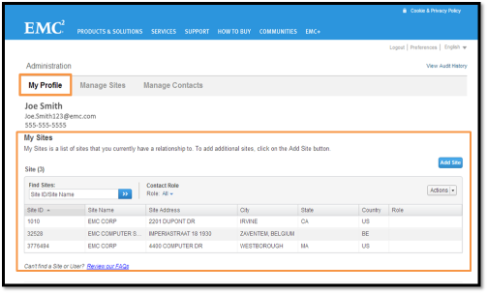
In addition to being able to centrally view and manage install base information, registered users with company administrator privileges will also see the “Manage Sites” and “Manage Contacts” tabs, and can now:
- Instantly access a wide range of relevant support information including Service Requests, environment, contracts, contacts, and product information
- Specify the primary contacts within the customer organization to notify during critical events
- Provide baseline access to individual users in the organization
- Manage specific site access, and site security (i.e. restricting the site completely so that new employees don’t automatically gain access to a site and would need to go through an approval process)
- Audit history to confirm actions taken around company data
- Add/update/remove contacts that are part of the organization, including granting third-party users access to company information
If you’d like admin privileges, please ask a current administrator to submit a request using the Support Site Help and Feedback link that can be found at the top of the site footer. and includes the email address of the person requiring admin access. Alternatively, to identify which contacts are current administrators, you can navigate to the contacts tab of a site (Go to “My Profile" -> Highlight a site ->Select
“Actions” -> Select “View Site” -> Select the “Contacts tab). An Admin column displays, with a key icon to indicate which contacts of the site are active administrators.
Step by step instructions on performing some key actions mentioned above can be found in the Company Administration User Guide. Please post any feedback or questions regarding Company Administration as comments to this post.
I would also like to invite you to explore the recently updated Your Support Experience forum to find other useful information about EMC Online Support, as well as EMC Customer Service, and to participate in the discussions.
Ryan Amin
Product Owner: Online Support (support.EMC.com)
Follow us @EMCsupport
