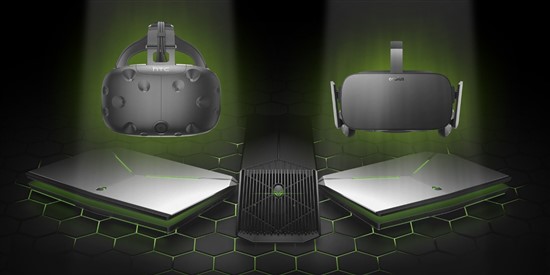PC World called the Alienware Graphics Amplifier “the Ark of the Covenant of mobile gaming: a whole lot of gaming awesomeness.” Biblical metaphors aside, you already know that our Graphics Amp for $199 can enhance the intensity of your laptop, cranking it up to desktop-worthy performance.
The question is: Can the right laptop or desktop, combined with an Alienware Graphics Amplifier, provide a great VR experience?
Indeed it can. Or in biblical speak: Verily, it doth serve thee well.
The answer, although not officially Oculus or HTC certified, depends on the system specs of the laptop or desktop and the graphics card in the Graphics Amp. The first step is checking the recommended specs of certified VR-ready PCs as posted by HTC or Oculus.
For VR through an Alienware notebook using the Alienware Graphics Amplifier, we recommend using the Alienware 15 or 17 with at least 8 GB of memory and an Intel Core i7 or Core i7k processor. Alternatively, you could use the Alienware X51 R3 desktop with a Core i5 processor and 8 GB of memory or higher. As far as the Graphics Amplifier itself, it should have an NVIDIA GTX 970 or AMD 390 GPU or higher. Check out our very own Umar Khan in this video showcasing the Alienware notebooks VR capabilities with the graphics amplifier.
When using the HTC Vive with the Alienware Graphics Amplifier, we recommend the NVIDIA GPU setup. For the Oculus Rift with the Alienware Graphics Amp, some VR games or apps on both GPU brands require you to “white-list” the apps in the graphics driver. This means you’ll need to assign the graphics card in the Graphics Amp to run the app rather than the GPU in the Alienware desktop or notebook. For details on white-listing apps, check out the sites for NVIDIA and AMD.
As always, there’s just one cable connection needed between your computer and the Graphics Amplifier, and it doesn’t share or compromise the bandwidth to your system’s GPU. So even though it might not be gold-plated like the fabled Ark of the Covenant, the Alienware Graphics Amplifier offers a valuable tool to move your VR gaming experiences toward a higher power.
If you aren’t a member of Alienware Arena, sign up and make sure you don’t miss anything! Follow us on Facebook and Twitter @Alienware and be sure to sign on and watch our Twitter stream for the latest updates.