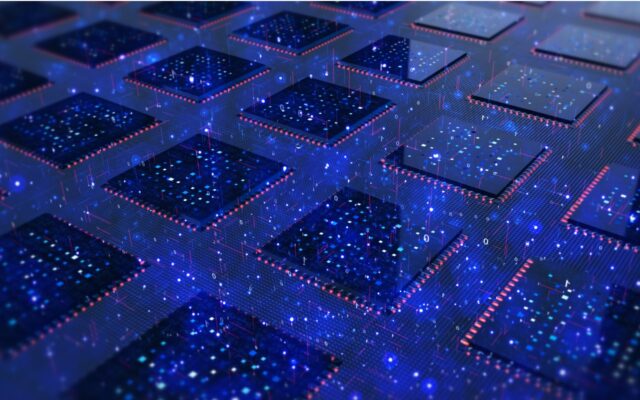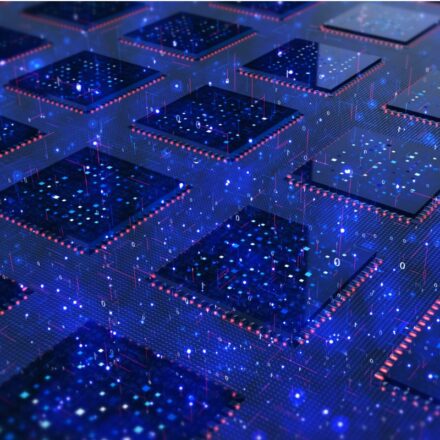As the workforce becomes more distributed, the challenges of managing and securing a PC fleet have intensified. Managing remote PCs has become the norm, creating new hurdles for IT teams, such as needing to remotely troubleshoot, re-image or restore. But capabilities are limited when a PC is turned off or the operating system is not functioning.
These challenges can not only lead to significant blind spots and vulnerabilities across IT environments, but also inefficiencies for IT teams and users. To bridge these challenges, Dell Technologies, Intel and VMware worked together to introduce a new integration across Dell commercial PCs with Intel vPro and VMware Workspace ONE.
This integration gives organisations the ability to unlock new security, management and support capabilities for their IT teams and end users from a single pane of glass: their VMware Workspace ONE Unified Endpoint Management (UEM) console. With Workspace ONE, IT teams can streamline endpoint security and management across any device and application, complete with analytics and automation. IT teams can use the integration between Workspace ONE and Intel vPro technologies to easily access and configure a system’s BIOS with Dell Command Suite or remotely execute bare metal OS recoveries and restores to quickly get employees back up and running.
If an IT team has a Dell commercial PC fleet with the Intel vPro platform managed via VMware Workspace ONE, enrolling the fleet to take advantage of the benefits of this integration is easy. IT only needs to execute a brief syncing process between their Intel Endpoint Management Assistant (EMA) host and their VMware Workspace ONE instance to begin leveraging the features of this integration directly from their Workspace ONE console.
Now let’s take a closer look at the five key benefits the Dell, Intel and VMware Workspace ONE integration can unlock.
- Increase speed of PC onboarding and activation. According to a study by Principled Technologies, commissioned by VMware and Intel, an IT team can enroll and onboard its PC fleet onto Intel vPro in 75% fewer steps with Workspace ONE as compared to other UEM solutions, speeding the time to realising the benefits of Intel vPro capabilities with Workspace ONE UEM. This streamlined process also improves efficiency and costs for your IT team.
- Manage PCs out-of-band. Traditionally, devices must be powered on to actively manage them, limiting the ability to monitor, update, patch or restore devices that are powered down or do not have a functioning operating system. With this integration, an IT user can update, patch and restore a PC when it’s ‘out-of-band’ in a disconnected, non-functional state. IT can even access a PC without a functioning operating system via a Workspace ONE console and enable a bare metal operating system recovery or restore. View this recent webinar for a demo of this new enhanced benefit.
- Maintain a Zero Trust security posture. As many companies adopt a remote-first mindset for their workforce, new threats arise. Vigilance is critical. If a PC is out-of-band, it creates a blind spot that could leave the device exposed, increasing the risk of attacks and non-compliance. With the Workspace ONE and Intel vPro integration, IT teams maintain visibility and control across the entire fleet, which helps to maintain Zero Trust posture across your ecosystem.
- Easily access and utilise Dell Client Command Suite. IT teams can use their Workspace ONE console to access and utilise Dell Client Command Suite on their Dell commercial PC fleet in a fully integrated way inside the Workspace ONE console. Dell Client Command Suite is a comprehensive collection of system management tools that automate and streamline client device image setup, configuration, monitoring and updates. Some key capabilities an IT team can more easily execute via their Workspace ONE console include configuring BIOS settings and installing critical system-specific updates more efficiently. In addition, with Dell Trusted Devices (DTD) and Dell SafeBIOS integration into Workspace ONE, an IT person, at a glance, can determine the integrity of their BIOS firmware and other security statuses enabled by DTD.
- Increase productivity. As employees work more hybrid and flexible hours, keeping a PC fleet updated and compliant via traditional methods has become more challenging and impactful on employee productivity. This new integration significantly reduces employee downtime while their device is being updated or restored. It also enables remote keyboard, video and mouse (KVM) access below the OS, so IT teams can remediate issues without requiring physical access to the device, improving employee experience and productivity. And with Workspace ONE Intelligence, IT teams can identify issues and remediate them proactively using automation.
To learn more, check out this recent webinar with a panel of solution architect experts discussing and providing a demo on the enhanced capabilities of this integration between Dell, Intel and VMware. Additionally, you can find more details within this datasheet. If you’re interested in expanding your fleet to include Dell PCs with Intel vPro technology or adding VMware Workspace ONE, reach out to your Dell account team or contact us here.